- Introduction to the Project
- Proposal for the Game Application.
- The Game Application
- Guide for Your Game
- Documentation about Your Contribution
- Demonstrate Database Application
Team Members:
Sarden’s Life & Biology Quiz (Construct 2 Game Engine).
Sarden’s Life: Is a combination of different media type giving the user a beautiful interface with background sounds to enjoy the game. The game is about a tiny fish with a player control option only, collect points by feeding it with the right food and rescue from any harmful object in contact in the aquarium. The Game is educative as it teaches the player with some of the basic foods someone should feed a fish or avoid feeding a fish in real life. The same goes to some of the creatures that might be a great danger to a fish or in an aquarium.
Quiz: consist of 5 quiz questions prompting the player to choose the right answer. 10 points will be given to the prayer when answered every question. All the questions are based on major branches of science but mainly biology.
SCREENSHOTS
SARDEN’S LIFE – SCREEN

QUIZ SECTION – SCREEN

SCORE BOARD
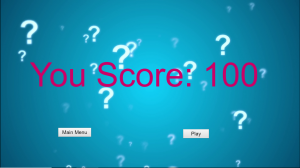
HOW TO – TUTORIAL, NAVIGATION & SCORE.
When you first launch the game, it will first go to the main menu where there are buttons so that the user can select the options they wanted, these buttons are Play button, to play the game. Tutorial button, to know how what the controls are, how the scoring works, and what are the good and bad food for the fish to consume. Sources button, to know where the sprites, questions, and backgrounds are from. About button, to see who is involved in making the project. Take a quiz button, to take a quiz consist of 5 questions. And lastly, exit button where you can exit and close the browser tab. For the main game, on the start of game layout, the user will be given points of 50 health, in order to win the game, simply the user needs to make the 50 points to be 100 points. To lose the game, the user also simply needs to make the 50 points of health down to 0 point. The health text also will stay in the HUD layer on the top left corner of the game. And in order to make the health of the fish changes, there will be foods for the fish to eat. The user must make the fish move or swim for the fish to eat the food provided by the system. The foods will appear from the top of the ocean where there are two kinds of food. The good food consists of pellet, worm, and smaller fish. And the bad food consisting of plastic, and potato. For the good food, Pellet will appear every 3 seconds and will fade out every 10 seconds after it appears, it will also add 1 health to the fish. The worm will appear every 3 seconds and will fade out every 15 seconds after it appears, it will also add 5 health to the fish. Small fish will appear every 5 seconds and will be destroyed if it touches the shark or the main Fish, it will also add 5 health to the fish. Every time the fish eats a good food, there will be a 3-wavy line meaning that the food is good. For the bad food, there are Potatoes that will appear every 6 seconds and will fade out every 15 seconds after it appears, it will also subtract 2 health from the fish. And Plastic that will appear every 6 seconds and will fade out every 15 seconds after it appears, it will also subtract 20 health from the fish. Every time the eatable food for the fish are eaten or destroyed, there will be a text in the bottom right corner showing a text consisting of the specific food is eaten or destroyed. Every time the fish eats the eatable food, the fish will animate its mouth to open. And there are two more obstacles for the fish and those are another sprite of a shark and a crab. The crab will appear on the start of the layout but will stay on the bottom moving to the right or left, if the fish collide with the crab it will subtract 30 health from the fish. Shark will appear at the start of the layout and will target the main fish every time, it will also kill the main fish if they collide. And each time the fish gets eaten by the shark, there will be a blood on the screen. As well as the crab, when the crab attacks the fish, there will also a blood on the screen. For the quiz, there are buttons to answer the questions, there are 5 questions in the quiz itself and each question is worth 20 marks, and the user’s score will be shown after the user finished the quiz.
PLAYER CONTROLS
- The computer ARROW KEYS controls of the movement of the fish in 8 directions.
- The SPACE key adjusts the speed of the fish to its max speed.
- The ESC key PAUSES the game providing the user with a menu to choose from RESUME, MAIN MENU, TUTORIAL, NEW GAME or EXIT.
- The ENTER key to Play or Pause the background music pause and play.
- Mouse Hover – Hovering the mouse on any sprite/food pops up a short description of the food. I.e Potato or Plastic etc..
CONTRIBUTORS
- Lamin – Concept design, sound, and quiz.
- My main contribution to the game is the designing. I came up with the area, designed and worked on all the sound. As all the background music, effects are downloaded from the Internet, most of the sounds were too long, edited the source files by trimming and adding special effects like reverbs, fades in and out etc. I also worked on some of the images by converting from BMP, jpeg to png in order to work with a transparency image.
- Nicolas – Gameplay, Variables, Events, action and layout design (with the help of Lamin and Edgar)
- Edgar – Provides the sprites, ideas and edit the sprites
OBJECTS THAT ARE CREATED
We cloned the “fish.png” using Photoshop to be able to achieve a well-presented fish with a natural look by editing the fish with an open mouth which replaces the main object when in contact with food, and some watermarks on the background cropped the pellet, converting all sprites to PNG format with transparent background.
INTERNET SOURCE
